UFI Software v1.2.0.371 Released
Table of Contents
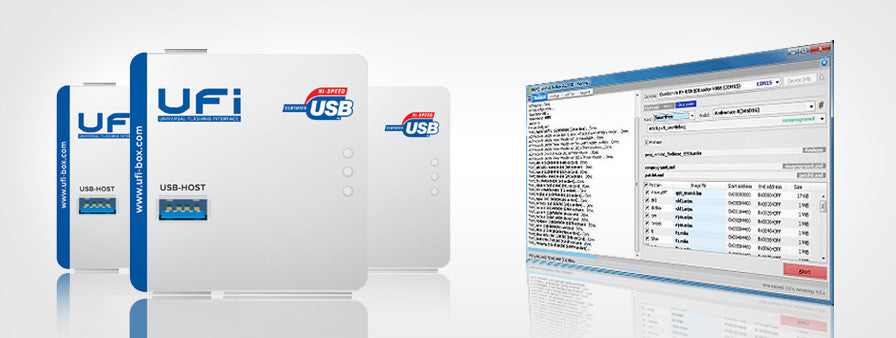
Whats New :
- eMMC ToolBox Changes :
- ADD: “exclude user data” in presets
- ADD: “Custom Operations” changed to “Special Task”
- ADD: Resize User Part will resize UMS instead of USERDATA on some devices
- ADD: Dialog window to select CID on auto write eMMC CID function
- BUGFIX: Partition switch routine improved
- Android ToolBox Changes :
- ADD: MediaTek SoC flashing support
- AllInOne MediaTek Flashing Tool
- Support for almost all MediaTek SoC on the market for both normal(generic) and secure device
- Automated DA, auth and cert file selection based on Brand
- Featuring an extended and detailed information when identifying a device such as a mobile version,
- including information kernel driver (especially useful for devices without after sales support)
- Featuring “NAND Test” to help determine the storage integrity of the EMMC
- Featuring “Erase”, “Read” and “Write” partitions so you can choose the desired partition as you want
- The “Read” function will also produce scatter and modem database file.
- Featuring “Special Task”, Works in flash mode to
- Clean Viruses
- Remove Accounts (Google, Flyme, Mi and others)
- Clear User Locks (Code, PIN, Gesture, Fingerprint)
- Featuring “Bypass Security field” to bypass code download protection on secured devices
- Featuring Extended Flash function with option:
- Secure BL (automated the signed files selection for some firmware packages)
- Enable DL checksum (calculate and verify checksum at post flashing process)
- Erase before flashing (safely erase the defined area in scatter before flashing)
- Restore security field only (Restore security field only instead of full flashing, only for device that was bypassed)
- Featuring SoC and eMMC CID verification before flashing
- Watch the video “Meizu m2 note debrick and imei repair using UFI Android ToolBox”here
- Watch the video “Xiaomi Redmi Note 3(hennessy) flashing using UFI Android ToolBox” here
- ADD: MediaTek SoC imei repair support
- Support for almost all MediaTek SoC on the market
- Imei repair on MediaTek devices works in META MODE and AT MODE
- Automated MODEM and AP database selection based on firmware package
- ADD: MediaTek SoC product data repair
- Used to rewrite SN, BT Addr and Wifi Mac
- Rewrite Wifi Mac used to repair “NVRAM WARNING Err: 0x10”
- Download UFI_android-mediatek.db-pkg.7z and extract to UFI install path (C:\UFI)
- ADD: “Apps Manager” on ADB tab
- Used to manage apps (uninstall, disable or enable apps)
- Featuring “Clean Viruses” function (requires root)
- Watch the video “How To: Clean Viruses on Android phones using UFI Android ToolBox” here
- ADD: “Tools” on ADB tab
- Unlock Bootloader, used to unlock bootloader for some secured devices
- (for now it is supposedly working for ASUS, Meizu, Lenovo with MediTek SoC)
- ADD: Adb File Explorer plug-in
- ADD: Automated QCN listing on IMEI tool based by Brand selection
- ADD: QPST Mode on Read/Write QCN (QPST must be installed on your system)
- ADD: Dual SIM option on Read/Write QCN
- ADD: patch0.xml will be generated also on KDZ extraction process
- ADD: ASUS Intel Moorefield debrick support for phones with “New eMMC” or “New Soc” for K016(FE380CG), K019(FE375CG)
- ADD: ASUS CSC firmware package on support
- ADD: “*” button to mark favourite firmware package
- BUGFIX: Qualcomm Firehose flashing routine improved
- Support Files Changes :
- Over 2.15TB compressed files uploaded to the support servers
- Added many popular brands to Android directory
- Added Schematics, QCN files and USB Drivers
UFI Box Features
UFI Box is a powerful EMMC Service Tool that can Read EMMC user data, as well as repair, resize, format, erase, read write and update the firmware on EMMC in Samsung, china phone SK Hynix, Toshiba, Kingston, micron, and other brands.
UFI Box is a tool to repair phones with the ability to :
- Repair EMMC
- Resize EMMC
- Format EMMC
- Write full data, erase fully
- Read boot1
- Read boot2
- Read EXT CSD
- Read User Data
- Update firmware
- Via test point
What are the advantages of UFI Box?
- Has its own software, a stand-alone
- Display that is easily understood by the user or newbie first technical advance that has been made as easy as possible usage Or ONE CLICK without having configurations app.
- Supported database of various kinds of IC EMMC, which in included in the software Ufi box
- Support Ic EMMC Samsung and china phone SK Hynix, Toshiba, Kingston, micron, and other brands
- Has a faster speed compared to other boxes because it uses an interface 8bit full speed
- Support the use, installation and use in support by practitioners directly
Hardware Features :
- USB 2.0 High-Speed(480 Mbps)
- Modern design, with built-in LDO Voltage Out and external power source
- Secured with Java smart card and online system
- Multiprotocol ready, with 20 (13 usable) multi-purpose IO pins and 1 Full-Speed USB-HOST
- Integrated software managed over-current protection
Software Features :
- Lowest-cost universal software platform in the market
- Work with standalone and user-friendly software
- Strong and secure software platform integrated with online(server based) security
- Planned to support as many as possible up-to-date repair solution
- Integrated file synchronising function
Compatibility
What are the supported OSes?
- UFI software developed inside Windows 7 64bit environment, but it can work with All other Windows version starting Windows XP.
- However, we recommend to use the software with Windows 7 or later.
- We have tested the software and drivers to be working with the following OSes :
- Windows XP Service Pack 3 (32bit)
- Windows 7 Home (32bit)
- Windows 7 Ultimate (32bit)
- Windows 7 Ultimate (64bit)
- Windows 8 Profesional (64bit)
- Windows 8.1 Profesional (64bit)
- Windows 10 Final (64bit)
Warranty
- All the hardware was passed the QC in the factory before dispatch, however, some devices may have problems in the customer's hand.
- UFi Box, UFI-Lite and the eMMC Socket were covered by 6-months limited warranty.
- This warranty does not include problems that were caused by the user himself, such as water damage, burns because of over-voltage, etc.
Package Contents.
- UFi Box USB2.0 High-Speed + Smartcard
- UFI-Lite USB3.0 SuperSpeed uSD/eMMC Reader
- 2 In 1 eMMC/eMCP socket (169-FBGA,153-FBGA,162-FBGA,186-FBGA)
- eMMC/eMCP socket (221-FBGA)
- UFI ISP Adapter V2
- USB Data Cable
- USB to DC 5V External Power cable
Download :
Source