EMT v3.17.00 Update Released
Table of Contents
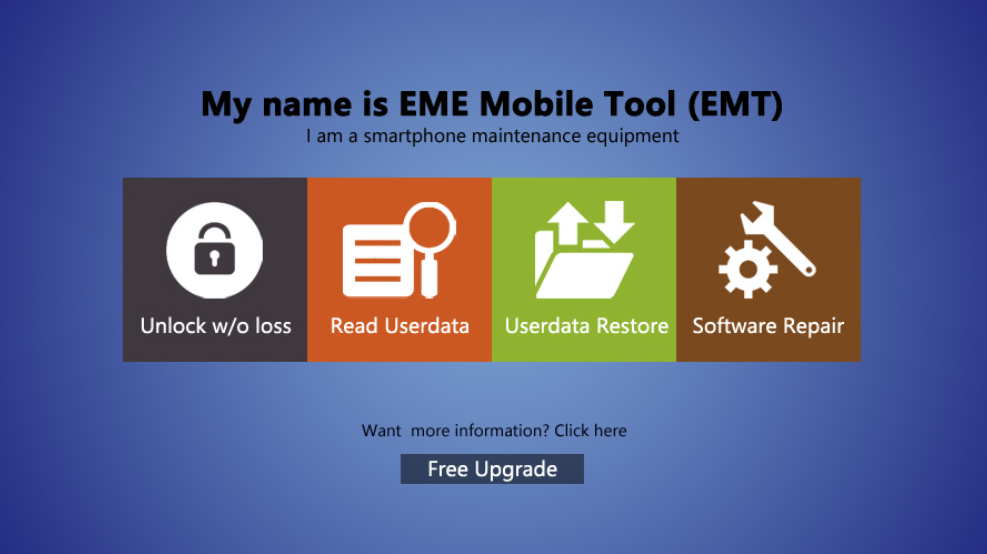
EMT v3.17.00 Released, Free Activation OnePlus Module, Added Huawei SnapDragon 8 Gen1 / 888 Plus / 888 / 778G / 865 models, VIVO IQOO NEO 5SE etc models!
Free Activation OnePlus Module, Supported Read/Erase/Write Partition, Factory Reset, Reset FRP, Partition File Manager, Read/Reset/Reset&Backup/Restore Screenlocks etc functions!
Added Qualcomm SnapDragon 8 Gen1/888 Plus/888/778G/865 etc chips for Huawei Module, Supported Read/Erase/Write Partition, Factory Reset, Reset FRP, Partition File Manager!
Added "Reset aaDemo Mode" function for VIVO Module, Supported Onekey Reset Demo mode for VIVO MTK phones.
ADDED :
ONEPLUS MODULE :
Following Models by EDL Mode :
Read Info, Factory Reset, Reset FRP, Partition File Manager
- ONEPLUS 7 (GM1900,GM1901,GM1903,GM1905)
- ONEPLUS 7 PRO (GM1910,GM1911,GM1913,GM1915,GM1917,GM1925)
- ONEPLUS 7T (HD1900,HD1901,HD1903,HD1905,HD1097)
- ONEPLUS 7T PRO (HD1910,HD1911,HD1913,HD1925)
- ONEPLUS 8 (IN2010,IN2013,IN2017,IN2019)
- ONEPLUS 8 PRO (IN2020,IN2021,IN2023,IN2025)
- ONEPLUS 8T (KB2000,KB2001,KB2003,KB2005)
- ONEPLUS 8T+ (KB2007)
- ONEPLUS 9 (LE2113,LE2111,LE2110,LE2117,LE2115)
- ONEPLUS 9R (LE2101,LE2100)
- ONEPLUS 9 PRO (LE2121,LE2125,LE2123,LE2120,LE2127)
- ONEPLUS NORD (AC2001,AC2003)
- ONEPLUS NORD N10 (BE2025,BE2026,BE2028,BE2029)
- ONEPLUS NORD N100 (BE2011,BE2012,BE2013,BE2015)
Following Models by EDL Mode :
Read Info, Flash, Read/Erase/Write Partition, Factory Reset, Reset FRP, Reset ID, Partition File Manager
- ONEPLUS 1 (A1001)
- ONEPLUS 2 (A2001, A2003, A2005)
- ONEPLUS X (E1001, E1003, E1005)
- ONEPLUS 3 (A3000, A3003)
- ONEPLUS 3T (A3010, A3003)
- ONEPLUS 5 (A5000)
- ONEPLUS 5T (A5010)
- ONEPLUS 6 (A6000, A6003)
- ONEPLUS 6T (A6010, A6013)
Following Models by EDL Mode :
Read/Reset/Reset&Backup/Restore Screenlocks
- ONEPLUS 1 (A1001)
- ONEPLUS 2 (A2001, A2003, A2005)
- ONEPLUS X (E1001, E1003, E1005)
- ONEPLUS 3 (A3000, A3003)
- ONEPLUS 3T (A3010, A3003)
- ONEPLUS 5 (A5000)
HUAWEI MODULE :
Following Models by EDL Mode :
Read Info, Read/Erase/Write Partition, Factory Reset, Reset FRP, Partition File Manager
- HONOR X30 (ANY-AN00)
- HONOR MAGIC 4 ULTIMATE (LGE-AN20)
- HONOR MAGIC 4 PRO (LGE-AN10, LGE-NX9, LGE-N49B, LGE-N19B)
- HONOR MAGIC 4_VER2 (LGE-XXXX)
- HONOR MAGIC 4 (LGE-AN00)
- HONOR MAGIC 3 PRO+ (ELZ-AN20)
- HONOR MAGIC 3 PRO (ELZ-AN10)
- HONOR MAGIC 3 (ELZ-AN00)
- HONOR 60 (LSA-AN00)
- HONOR 60 PRO (TNA-TN00)
- P50 PRO (JAD-AL50)
- P50 POCKET (BAL-AL00, BAL-L49)
- P50 (ABR-AL00)
- NOVA 9 PRO (RTE-AL00)
- NOVA 9 (NAM-AL00, NAM-LX9)
- MATEPAD 11 (DBY-W09)
- Hi NOVA 9 PRO (HEBE-BD00)
- Hi NOVA 9 (HEBA-BD00)
VIVO MODULE :
Following Models by EDL Mode :
Factory Reset, Reset FRP, Reset ID
- IQOO NEO 5SE (PD2157, PD2157F)
No Auth / No Credits
Following Models by BootROM Mode :
Remove Demo
- IQOO U3 (PD2061)
- IQOO U3X (PD2143, PD2143B)
- IQOO Z1 (PD1986)
- IQOO Z5X (PD2131)
- S1 (PD1913F)
- S10 (PD2121)
- S10 PRO (PD2121)
- S10E (PD2130,PD2130B)
- S12 (PD2162)
- S12 PRO (PD2163)
- S7E (PD2031)
- S7E_MT6853 (PD2031E)
- S7T_2021 (PD2080)
- S9_5G (PD2072)
- S9E (PD2048)
- T1X_5G (PD2123C, PD2123D, PD2123E)
- V17 NEO (PD1913F)
- V21_5G (PD2083F)
- V21E_5G (PD2102,PD2102F)
- V23E_5G (PD2126F)
- X60T (PD2085)
- X70 (PD2133)
- X70 PRO (PD2135, PD2135F)
- Y19 (PD1934F)
- Y20G (PD2066F, PD2066CF)
- Y21 (PD2139F, PD2139BF)
- Y21S (PD2138F, PD2138GF)
- Y30G (PD2066B)
- Y30_MT6769 (PD2066, PD2066A)
- Y31S_T1 (PD2068)
- Y31S Standard Edition (PD2068)
- Y33S (PD2147F)
- Y52_5G (PD2112GF)
- Y52S_5G (PD2057)
- Y53S_4G (PD2103F, PD2104F)
- Y53S_T1 (PD2069)
- Y53S_T2 (PD2123, PD2123B)
- Y54S (PD2068E)
- Y55S_5G (PD2164)
- Y5S (PD1934)
- Y71T (PD2102)
- Y72_5G (PD2069F)
- Y73 (PD2078F)
- Y73S (PD2031)
- Y74S (PD2009)
- Y76_5G (PD2124)
- Y76S (PD2156)
- Y7S (PD1913, PD1913B)
MTK MODULE:
No Auth / No Credits / OneKey
CPU's Supported All Brands Models:
- MT6735, MT6737, MT6739, MT6750, MT6753, MT6755, MT6757, MT6758, MT6761, MT6762, MT6763, MT6765, MT6768, MT6771, MT6779, MT6785, MT6781, MT6785, MT6795, MT6797, MT6799, MT6833, MT6853, MT6873, MT6875, MT6877, MT6883, MT6885, MT6889, MT6893, MT6891Z, MT6893
Support :
- Factory Reset (PARA/MISC)
- Reset FRP
- Erase Userdata/FRP
- Unlock Bootloader
- Relock Bootloader
- Authentication Service
- Flash
TIPS: Factory Reset (MISC) funtion for latest MTK phones, Factory Reset (PARA) function for old MTK phones;
CHANGED
- Added "Unlock/Relock Bootloader" funtions for Xiaomi/OPPO/VIVO Module, Supported Onekey Unlock Bootloader/Relock Bootloader.
- Added "Reset Demo Mode" function for VIVO Module, Supported Onekey Reset Demo mode for MTK phones.
- Added TestPoint of some new models
- Improved "Factory Reset" function for MTK Module Special tabs, Supported latest/old mtk models onekey factory reset.
- Improved Some of operation logs translate to chinese language logs
- Fixed Reset ID bugs for Xiaomi MI 5S, MI 5S PLUS
- Fixed loader files for VIVO V5 PLUS
- Fixed Known bugs
INFO
How to install "UsbDk" installation instructions:
- Uninstall UsbDk Runtime Libraries (If installed already)
- Install UsbDk Runtime Libraries (Home > Tools)
- Reboot pc and then try again
TIPS : If you facing "There is a problem with this Windows Installer package..." error prompted while installing UsbDk, please restart the computer before installing!
EME Mobile Tool (EMT) - Installer Mirrors & Install Instrucations
EME Mobile Tool (EMT) - Official Distributors and Resellers
EMT Dongle Setup
EMT v3.17.00 Update Released Google Drive
EMT v3.17.00 Update Released Mediafire
EMT v3.17.00 Update Released Weiyun
EMT v3.17.00 Update Released
source
Post a Comment
COMMENT NO NAME / UNKNOWN NO RESPON !!!...