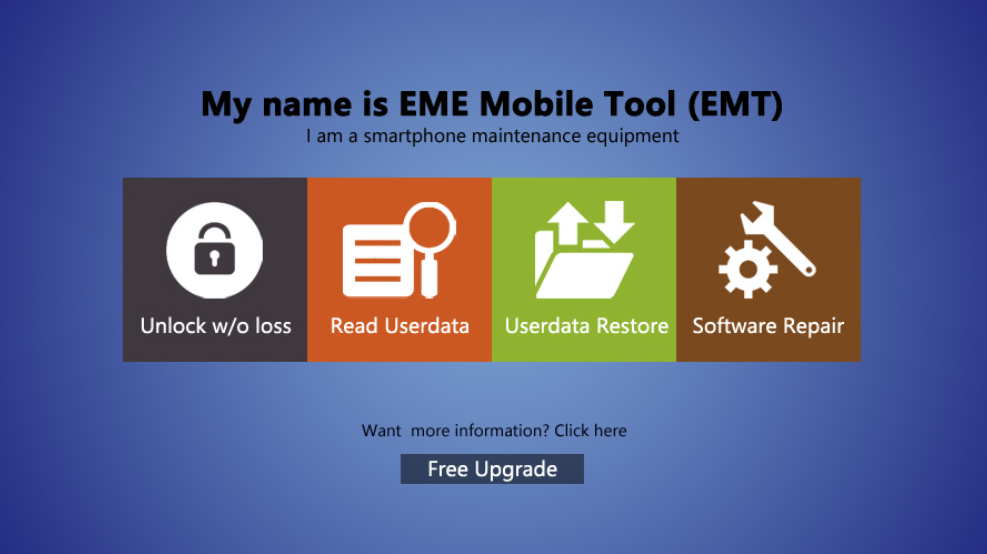EMT Dongle Driver
Table of Contents
About EME Mobile Tool
EME Mobile Tool (EMT) is a professional smartphone software maintenance equipment, mainly for the mobile phone obtain evidence market and mobile phone maintenance market. Located in the relevant government departments, mobile phone repair shops and end users. We want to build an easy-to-use product and provide unprecedented after-sales service. From the beginning, EMT was designed to be easy to operate without requiring any user expertise. Most of the functions in the product are automated -- you just need to press the button according to the prompt to let EMT software do the hard work for you. nevertheless, if you get stuck somewhere while using the software, you don't have to worry, because our support team is ready to answer your questions, to help you solve problems in a short time.
The EMEGSM Team
Every member of the team is deeply aware of the importance of "Data is priceless". Over the years, we have focused on the development of userdata only, rather than trying to make the product look "powerful". With our enthusiastic, dedicated team and many years of valuable experience, we have the ability to make EMT become a leading product and bring greater help to users, that's our ultimate goal.
Android EMT Dongle Driver
Android Driver Packages 11.0.0000 GDrive
Android Driver Packages 11.0.0000 Mediafire
Android Driver Packages 11.0.0000 Support
Android Driver Packages 11.0.0000
Mediatek EMT Dongle Driver
MediaTek Driver Packages 5.14.53.00 GDrive
MediaTek Driver Packages 5.14.53.00 Mediafire
MediaTek Driver Packages 5.14.53.00 Support
Mediatek EMT Dongle Driver
MediaTek Driver Packages 5.14.53.00 GDrive
MediaTek Driver Packages 5.14.53.00 Mediafire
MediaTek Driver Packages 5.14.53.00 Support
MediaTek Driver Packages 5.14.53.00
Qualcomm EMT Dongle Driver
Qualcomm Driver Packages 5.1.1.2 GDrive
Qualcomm Driver Packages 5.1.1.2 Mediafire
Qualcomm Driver Packages 5.1.1.2 Support
Qualcomm EMT Dongle Driver
Qualcomm Driver Packages 5.1.1.2 GDrive
Qualcomm Driver Packages 5.1.1.2 Mediafire
Qualcomm Driver Packages 5.1.1.2 Support
Qualcomm Driver Packages 5.1.1.2
Oppo Mediatek EMT Dongle Driver
Oppo Mediatek Driver Packagess 3.0.3.1 GDrive
Oppo Mediatek EMT Dongle Driver
Oppo Mediatek Driver Packagess 3.0.3.1 GDrive
Oppo Mediatek Driver Packagess 3.0.3.1 Mediafire
Oppo Mediatek Driver Packagess 3.0.3.1 Support
Oppo Mediatek Driver Packagess 3.0.3.1
Oppo Mediatek Driver Packagess 3.0.3.1 Support
Oppo Mediatek Driver Packagess 3.0.3.1
Installation instructions
The EMT is a simple and comprehensive application which can be used after just a quick installcation. We recommend that you read the "Support OS" requirements on the left side carefully, In order to avoid unnecessary trouble for your installation!
You can find the complete installation instructions right here.
Where to Download:
Official Website : emegsm.com
Official Mirrors : Google Drive
Official Mirrors : MediaFire
Official Mirrors : pan.baidu.com
Official Mirrors : 文件分享
How to Starting:
1). Download and Install latest EMT installer.
2). Login your EMT account
3). Select the brand and model
4). Read the operation manuals carefully
5). Press the function button to start operation
6). Follow the operation manuals switch phone into the operation mode
7). Connect the phone to your computer (install drivers if needed)
8). Wait for operation complete
P/S: If you don't have EMT account yet, you can create your account first via "Account Management (Create/Recharge/Password etc)".
Information:
1). How to install drivers: Home > Drivers > Install xxx Drivers
2). How to change the language: Home > Settings > Select Language
3). How to set default backup and roms directory: Home > Settings > Default Paths
4). How to online updates to latest version: Home > Updates > Check for updates
P/S: Add EMT install directory to the anti-virus software trusty directory please if you pc installed anti-virus.
EmeGSM Team